The TEXT function in Excel is a powerful tool for formatting data to enhance readability. It allows you to convert numeric values into text in a specified format, making data presentation more flexible and tailored to your needs.
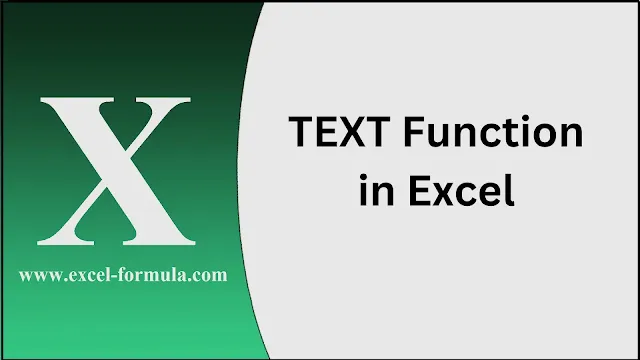 |
| What is the TEXT Function in Excel? |
What is the TEXT Function in Excel?
The TEXT function converts a number into text in a specific number format. The syntax is:
=TEXT(value, format_text)
For example, =TEXT(1234.567, "$#,##0.00") formats the number as currency: $1,234.57.
What is the FIND Function in Excel for Text?
The FIND function locates one text string within another and returns the starting position of the substring. The syntax is:
=FIND(find_text, within_text, [start_num])
For example, =FIND("apple", "I have an apple") returns 12, the starting position of "apple".
Read:
Excel SUM Function: How to Use and Common Errors
What is the STRING Function in Excel?
Excel does not have a specific STRING function. However, functions like CONCATENATE (or the & operator) are used to combine text strings. For example:
=CONCATENATE("Hello ", "World") or ="Hello " & "World".
How to Write a Formula as Text in Excel?
To display a formula as text, precede it with an apostrophe ('). For example, entering ' =SUM(A1:A10) will show the formula as text rather than executing it.
How Do You Write Text Instead of a Formula in Excel?
To ensure Excel displays text rather than evaluating it as a formula, start the cell with an apostrophe. For example, ' =A1 + A2 will be displayed as text.
How to Use Text from a Cell in an Excel Formula?
To use text from a cell in a formula, reference the cell directly. For example, if cell A1 contains the text "Total", you can use =A1 & " Sales" in another cell to display "Total Sales".
Read:
Excel IF Function: Simple and Advanced Uses
How to Reference a Cell Text in a Formula?
Simply use the cell reference in the formula. For example, =A1 & " is the result" will concatenate the text in A1 with "is the result".
How to Add Text in a Cell with a Formula?
You can add text to a cell by combining text strings with formula results using the & operator. For example, ="Total: " & SUM(A1:A10) will show "Total: " followed by the sum of cells A1 through A10.
How to Write Text in Excel?
To write text in Excel, simply click on a cell and start typing. Text can also be formatted using various options in the Home tab, such as font, size, color, and alignment.
How Do I Write Text Only in Excel?
To write text only, ensure that the cell format is set to General or Text. If Excel interprets the input as a formula or number, you can use an apostrophe to force text format.
Read:
MATCH and INDEX Functions: Dynamic Data Retrieval
How to Auto Write Text in Excel?
To auto write or fill text, use Excel’s AutoFill feature. Enter text in a cell, then drag the fill handle (a small square at the cell's bottom-right corner) to auto-fill other cells with similar text.
How Do I Get Text in Excel?
To retrieve text from other sources into Excel, you can copy and paste it directly into cells. Alternatively, use text functions such as LEFT, RIGHT, MID, and TEXT to extract specific parts of text.
The TEXT function and other text-handling features in Excel are essential for formatting and managing textual data effectively. By mastering these functions, you can improve data readability and streamline your spreadsheet tasks.