The VLOOKUP function in Excel is a powerful tool that allows you to search for specific data in a table or range. Whether you're working with large datasets or simply need to pull information quickly, understanding how to use this formula can save you a lot of time.
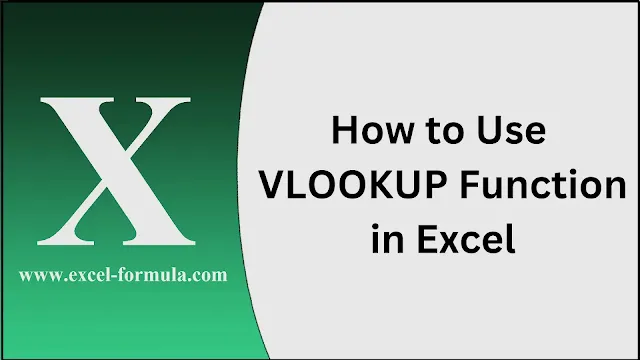 |
| How to Use VLOOKUP Function in Excel |
How Do You Use a VLOOKUP in Excel?
To use VLOOKUP, first, understand its syntax: =VLOOKUP(lookup value, table array, col_index_num, [range_lookup]). This formula searches for a value in the first column of a table and returns a value in the same row from a specified column.
How to Apply VLOOKUP in Excel Between Two Sheets?
You can apply VLOOKUP between two sheets by specifying the table array from a different sheet. For example, =VLOOKUP(A2, 'Sheet2'!A2:B10, 2, FALSE) looks up the value from Sheet1 and retrieves data from Sheet2.
Read:
How to Use Excel’s FIND and SEARCH Functions
How to Use Lookup Formula in Excel?
The VLOOKUP formula is one of the most common lookup formulas in Excel. It allows you to find data in a table based on a matching value in the first column.
How to Pull Data from Another Sheet in Excel Using VLOOKUP?
VLOOKUP can pull data from another sheet by referencing the sheet name in the formula. For instance, =VLOOKUP(A2, 'Sheet2'!A2:B10, 2, FALSE) pulls data from Sheet2.
Read:
How to Use Excel’s AVERAGE Function in Excel
How Do You Do a VLOOKUP in Excel for Dummies?
For beginners, start by selecting the cell where you want the result to appear, then enter the VLOOKUP formula with the appropriate parameters and press Enter. Excel will return the desired value.
How to Practice VLOOKUP in Excel?
Practice VLOOKUP by creating sample datasets and experimenting with different lookup_values, table ranges, and column indices. This hands-on approach helps reinforce the concept.
What Are the 3 Rules for VLOOKUP?
The lookup value must be in the first column of the table.
The column index number should correspond to the column you want to retrieve data from.
Ensure the table range covers all necessary columns.
Read:
How to Use COUNTIF Function in Excel?
What Is the Fastest Way to VLOOKUP in Excel?
Using named ranges and absolute references ($) can speed up the VLOOKUP process, especially when working with large datasets.
What Is a Practical Example of VLOOKUP?
A practical example is using VLOOKUP to find a product price based on its ID. For instance, =VLOOKUP("ProductID123", A2:B10, 2, FALSE) returns the price associated with "ProductID123".
How Do I Format an Excel Spreadsheet for VLOOKUP?
Ensure that the lookup value column is the first in your table. Also, format your data consistently to avoid errors in the VLOOKUP function.
Is VLOOKUP in Excel Difficult?
VLOOKUP is straightforward once you understand its syntax and basic rules. With practice, it becomes an easy-to-use tool.
How Quickly Can I Learn VLOOKUP?
You can learn the basics of VLOOKUP in a short amount of time, especially with practical examples and consistent practice.
Conclusion
Mastering the VLOOKUP function in Excel opens up many possibilities for data management. Whether you're looking up prices, names, or any other data, this function simplifies the process significantly.