The AVERAGE function in Excel is a fundamental tool for analyzing data and uncovering insights. By calculating the mean of a set of numbers, you can quickly understand trends and patterns in your data, which is crucial for making informed decisions.
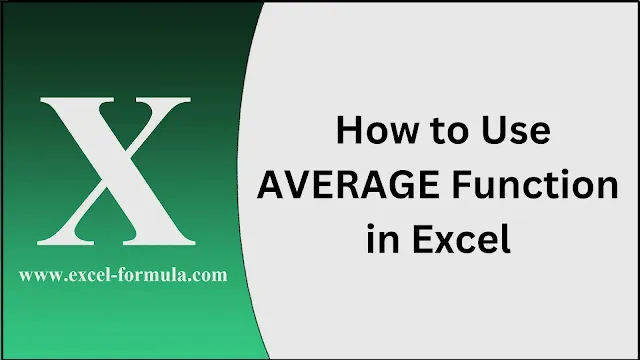 |
| How to Use Excel’s AVERAGE Function in Excel |
How Do You Use AVERAGE in Excel?
To use the AVERAGE function, simply apply the formula:
=AVERAGE(range)
For example, to find the average of values in cells A1 to A10, use:
=AVERAGE(A1:A10)
This will return the mean of those values.
How to Get Insights from Data in Excel?
Excel offers various functions and tools for data analysis. Using AVERAGE in conjunction with other statistical functions like MEDIAN and MODE can provide deeper insights into your data distribution and central tendency.
Read:
How to Use Excel’s FIND and SEARCH Functions
What Will the Statistical Function AVERAGE Do in Excel?
The AVERAGE function calculates the arithmetic mean of a given set of numbers. This is useful for summarizing data, identifying trends, and making comparisons within your dataset.
How to Use AVERAGEIF Function in Excel?
The AVERAGEIF function calculates the average of cells that meet a specific condition. The syntax is:
- =AVERAGEIF(range, criteria, [average_range])
- For example, to find the average of values in B1
- where the corresponding value in A1
- is greater than 5:
- =AVERAGEIF(A1:A10, ">5", B1:B10)
How to Use AVERAGEIF with Multiple Criteria?
To apply multiple criteria, you can use AVERAGEIFS. The syntax is:
=AVERAGEIFS(average_range, criteria_range1, criteria1, [criteria_range2, criteria2], ...)
This allows for more complex filtering before calculating the average.
Read:
How to Use COUNTIF Function in Excel?
What Are the Three Ways to Calculate Average?
The three common ways to calculate average in Excel are:
- Arithmetic Mean: Using the AVERAGE function.
- Median: Using the MEDIAN function.
- Mode: Using the MODE function to find the most frequent value.
What Is the Purpose of the AVERAGE in Statistics?
The purpose of calculating an average is to find a central value that represents a typical outcome within a dataset. It provides a single value that summarizes the overall trend of the data.
What Is the Most Accurate Way to Calculate the Average?
The accuracy of an average depends on the nature of your data. The arithmetic mean is typically accurate for normally distributed data, while the median might be better for skewed distributions.
Which Type of Data Could Be Used to Calculate an Average?
Averages can be calculated for any quantitative data, including continuous and discrete datasets. They are particularly useful in summarizing numerical data.
What Measures Can Be Used to Present an Average for Data?
Beyond the simple arithmetic mean, other measures include the median and mode. Visual representations like histograms or box plots can also help in presenting how the average relates to the overall data distribution.
Read:
How to Use VLOOKUP Function in Excel
What Is a Good Average in Statistics?
A "good" average accurately represents the data's central tendency and should minimize the effects of outliers or skewed data. The choice of mean, median, or mode depends on the dataset's characteristics.
Which of the Following Is the Correct Method for Using AVERAGE Function in Excel?
The correct method is to apply the AVERAGE function to the appropriate range of data, considering any relevant conditions or criteria that may affect the calculation.
Data Analysis Using Excel Case Study
A case study approach can demonstrate how the AVERAGE function, along with other Excel tools, can be applied to real-world data analysis. This might involve analyzing sales data, survey results, or financial performance to draw meaningful conclusions.
Mastering the AVERAGE function in Excel is essential for anyone looking to perform data analysis. By understanding its various applications and combining it with other statistical functions, you can extract valuable insights from your data.